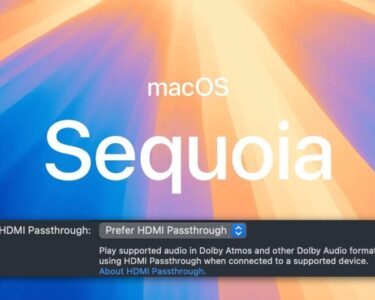Acer Vero 16 users may notice a few oddities right away when they take the device out of its package. Not only are the R and E keys at the incorrect positions, but the entire interface feels… off. Against the backdrop of aluminum laptops and phones with glass backs, this unpainted, matte-plastic laptop seems a bit out of place.
It turns out to be a good option, though, and the build quality is flawless. However, the laptop’s performance, which falls short of competitors even with some of Intel’s newest technologies, may put off buyers when it comes to demanding creative software. Nonetheless, it can be a cost-effective choice for CAD/AutoCAD tasks, image processing, or viewing films.
KEY SPECIFICATIONS
| CPU: | Intel Core Ultra 7 155U |
| GPU: | Integrated Arc (four cores) |
| RAM: | 16GB |
| Storage: | 1TB SSD |
| Screen: | 16in IPS, 1920 x 1200, 60Hz |
| Connectivity: | Wi-Fi 6E, Bluetooth 5.3, HDMI, 2x Thunderbolt 4, 2x USB 3.2 Type-A |
| Dimensions: | 16.5 x 359.5 x 247mm |
| Weight: | 1.81kg |
DESIGN AND BUILD
You can tell the Vero 16 is unique as soon as you lay eyes on it. It sounds like something from Starship Troopers and is composed of 60% recycled plastic. It also comes in recyclable packaging. The words “For Planet Earth” are imprinted into the back edge and appear in a startup graphic following the green Acer logo. Do you want to learn more? Because “the R and E keys represent the ‘Re’ in Reduce, Reuse & Recycle,” Acer claims to offset the carbon footprint of the Vero laptops. To that end, in an incredibly awkward gesture, the company has flipped the R and E keys and turned their backlights green. I see.
Although the two keys are noticeable, the yellow specks in the grey plastic casing also stand out. Since this is a laptop review and not a place to discuss the e-waste issue, we’ll just say that it’s good to see a manufacturer taking this kind of thing seriously, even though it should probably go further. Merely 60% of it is recycled.
Anyway, the Vero is a laptop much like any other, despite its unique feel and light grey color scheme. The screen is surrounded by a tiny bezel, and the lid is subtly inlaid with the AcerSense settings app. Additionally, the webcam is Acer’s standard model with a privacy shutter. Numerous USB ports, an HDMI port, a headset jack, and some helpful LEDs that indicate whether it’s charging are dispersed around the periphery. There isn’t an Ethernet port, but you can get one by using a Thunderbolt or USB adaptor.
SCREEN, KEYBOARD AND TRACKPAD
A 16-inch IPS LCD with a 60Hz refresh rate, 1600p resolution, and 16:10 aspect ratio powers the Vero’s display. Although it lacks a touchscreen, it can display 100% of sRGB, 85% of AdobeRGB, and 87% of the P3 gamut with a respectable color response. At its highest brightness level, it can produce 450 nits, which is quite impressive.
The keyboard is modern, featuring a new key to activate the Copilot chatbot and a sizable Enter key in place of a large “#.” Although the keys don’t have much travel, they are nicely illuminated and easy to type on. A slim numpad is crammed down the side.
The trackpad is smooth and lovely, with a decent transition from the slightly gritty feel of the surrounding plastic, even though it is smaller than some that we have seen. Its fingerprint scanner is located in the upper left corner, which makes sense if you’re using it to unlock the computer because it positions your hand so that it will operate properly.
PERFORMANCE
The Vero’s Core Ultra 7 is an odd creature. Upon reading the name, one might assume that it will be on par with the i7-14700HX, found in the Acer Predator Helios Neo, which boasts 20 cores and an equally boisterous cooling system. After seeing the benchmark results, you realize that they are not the same, and visit the Intel website to review the specifications.
The Ultra 7 155U is a 12-core processor; however, two of the cores are low-power E-cores, denoted by the letter “U” in the processor’s name, and the remaining eight are Efficiency cores, which are optimized for power efficiency rather than processing capacity. The real speed is only provided by two P-cores, which instantly places it behind other modern machines. Its benchmark scores are often lower than those of the majority of other laptops that we’ve tested recently, and the outcomes resemble the outdated six-core i5 desktop chips from Intel’s eighth and ninth generations, which came out in 2019 and 2020.
In contrast to the recent trend of frequently occurring in under four minutes, the Handbrake video encoding test took more than nine minutes. While the integrated graphics chip—which will never be as good as a discrete solution and will undoubtedly not appeal to gamers—can be partially blamed for this, it also doesn’t help that the CPU only has two P-cores. The Ultra 7 was beaten even in single-core tests by the M3 and 14th-generation i7s, but it is still an efficient worker since it consumes only 15W at base power (20W for the M3, 55W for the i7-14700HX).
The laptops that are achieving those fast encoding times that we indicated cost twice as much and have battery lives that are expressed in heartbeats. There’s still a respectable specification underneath with 16GB of RAM and 2TB of SSD space (divided between two 1TB drives, interestingly), and the processor gains from Intel’s Deep Learning Boost technology, which adds extra zip to features like Photoshop’s Generative Fill tool.
The USB-C Thunderbolt ports are used for charging. Because Acer chose an economical CPU, you can use the laptop for over ten hours without stopping, even during the longest workday. However, if you push the laptop too hard, the battery life will automatically decrease.
PRICE
At £950, the Vero significantly undercuts several other portable PCs available on the market. Despite not being the least expensive option on the market, its 16-inch form factor, 2TB SSD, and excellent screen work in its favor. Other options in the same price range include the less expensive 13-inch M2 MacBook Air, which only has 8GB of RAM and a 256GB SSD in its lowest-spec version, or the HP Victus 15 gaming laptop, which has half the battery life of the Asus Zenbook 14 OLED, which has a smaller (albeit brilliant) screen.
SHOULD I BUY THE ACER VERO 16?
This laptop might not be for you if you require fast results from the newest creative software. Despite being built using Intel’s most recent energy-efficient innovations, its processor lacks the sheer power needed for Blender or demanding video tasks that you’ll find in other places. It works well as an office computer or picture editor, especially because of its Thunderbolt and HDMI connections, which allow you to connect it to large screens and quick external storage—though an Ethernet adaptor may be required. It can also easily empty your memory cards if you’re out on a shoot thanks to the 2TB SSD on board, and it runs Photoshop without any issues. Its environmentally friendly qualities also provide you the satisfaction of knowing that, by using it, you’re lessening your impact on the environment, which has to be something.