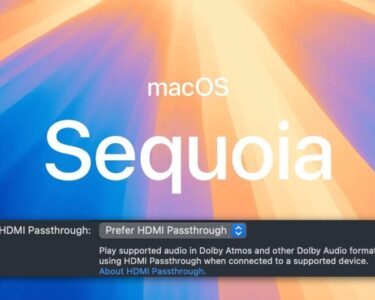One of the most well-known all-in-one desktop computers is arguably the iMac, which also introduced the idea of a whole desktop tower housed in a small, thin device. Naturally, the drawback of choosing an iMac is that you either need to be a part of the Apple ecosystem or have to shell out a lot of money for one of the more recent models. Fortunately, the all-in-one industry has expanded over the past several years, and you can choose from a wide range of excellent options outside of Apple. To save you some time and effort, we’ve searched through all of the top manufacturers and selected our top picks for all-in-one computers below. If you don’t find what you’re looking for below, you might also want to take a look at some of these other fantastic desktop computer offers.
1. Lenovo Yoga AIO 9i

Lenovo’s Yoga AIO 9i is the greatest all-in-one you can get if you’re searching for a solid balance between specs and pricing. Similar to the iMac, it has a sleek and simple appearance that makes it difficult to not notice the thought that went into it. It will also enhance the aesthetic appeal of any space in which it is placed. It also boasts a huge 32-inch screen with 4K resolution, which is quite beautiful to use. Sadly, touch sensitivity isn’t supported, which would have made it ideal.
Nevertheless, it boasts some amazing specifications, starting with the Intel Core i9-13900H, which is among the greatest CPUs available today. It can readily handle most things that you throw at it, including productivity, graphic design, editing, and even some video editing work. However, because it lacks a GPU, it isn’t ideal for certain creative jobs that primarily rely on GPU RAM. Although you can get away with some things, and even some independent gaming, using the included Intel Iris Xe Graphics, it’s unfortunate that there isn’t a GPU for the price you’re paying.

Specifications
CPU: Intel Core i9-13900H
GPU: Integrated Intel Iris Xe Graphics
RAM: 16 GB DDR5
Storage: 1TB SSD
Apart from that, the 1TB SSD is the only other significant drawback. It may not be sufficient for individuals who work in creative fields, so you’ll probably need to add an external hard drive to make up for it. Fortunately, you do receive a respectable 16GB of DDR5 RAM, so using apps and tabs won’t be a problem. Bluetooth 5.1 and Wi-Fi 6 are also quite forward-thinking features. Lenovo also includes a keyboard and mouse, although they’re rather basic, so you might want to get yourself something a little more expensive.
2. Dell Inspiron 27 All-in-One

You might want to choose this smaller Dell Inspiron 27 All-in-One if you don’t need a huge 32-inch screen, especially because its smaller size doesn’t mean you’re sacrificing any good specs. For instance, the Intel Core i7-1355U is a reliable mid-to-high-end CPU that works well for streaming media and music editing in addition to productivity tasks. As such, it performs under what you could anticipate from an iMac, at least for Intel-based models and some of the older M-Chips such as the M1.
More significantly, it has 32GB of RAM, which is more than you might often find on an all-in-one. Since programming and CAD both largely rely on RAM, this makes it an excellent option if you frequently perform programming tasks. The screen is a smaller 27-inch model with FHD resolution, but it is touch-enabled, which means you can use it without a mouse and keyboard. This is fantastic for people who are more accustomed to using a tablet or phone for navigation. You’ll also be pleased to learn that the GPU beneath the hood is an NVIDIA GeForce MX550. It’s not very strong, but it’s still a useful addition and will aid in tasks like video editing and graphics production.

Specifications
CPU: Intel Core i7-1355U
GPU: NVIDIA GeForce MX550
RAM: 32 GB DDR4
Storage: 1TB SSD
Nevertheless, considering its smaller screen and poorer quality compared to the reasonably priced Lenovo Yoga AIO 9i, the Dell Inspiron 27 is a tad overpriced for what you receive. Even so, if you need something with a smaller screen, this is a wonderful alternative. If you can find it on sale, you should take advantage of it.
3. Lenovo IdeaCentre AIO 5i

Lenovo has an equally good alternative that is more reasonably priced if you’re working with size restrictions or simply need something less expensive. This is the IdeaCentre AIO I. It’s also a terrific alternative if you’re a small business owner and need something basic; however, the fact that Windows 11 Home is the only version that comes with it is a little annoying. It’s not strictly a deal breaker, though, since you can always get an upgrade later on; most office productivity programs function perfectly well on the Home edition.
With a resolution of Full HD, the screen measures a sturdy 23.8 inches. Even more astonishingly, though, given its price range, we wouldn’t have expected it to be touch-enabled. However, because it only reaches its maximum brightness of 250 nits, it may be difficult to see in extremely bright working areas or direct sunshine. Nevertheless, the reliable Intel Core i5-13420H more than makes up for any problems by providing you with very good overall performance. Although it may have trouble with more complicated activities, it will have no trouble at all with productivity work.
Lenovo also manages to include 16GB of DDR5, which is excellent for a more affordable alternative because it means that it won’t crash right away if you need to open a large database, Excel sheet, or something similar. In addition, you receive a wireless keyboard and mouse, which are fine for business use but not great. The one-year guarantee is a bonus. The base also functions as a wireless charger, which is a convenient little addition for people who constantly need to charge their phones and don’t want to deal with extra connections.
4. Microsoft Surface Studio 2+

The Microsoft Surface Studio 2+ is a distinctive all-in-one that makes a fantastic substitute for the iMac if you’re the kind of person who needs a touch-based computing experience, such as a graphic artist who utilizes a capacitive pen. What truly makes it unique is its enormous 28-inch screen, which has Microsoft’s most advanced PixelSense touch-sensitive display. It also has a hinge that lets you adjust the screen so you can use it as a large drawing surface. It is vibrant and vivid, ideal for high-end graphical work, and it operates at an astonishing 4500 x 3000 with a wide coverage of the color gamut.
Its RTX 3060 laptop GPU powers excellent graphical rendering and manipulation applications, and its 6GB of RAM is a decent amount for a mid-to-high-end computer. Because it has a comparable mid-to-high-end Intel Core i7-11370H CPU, which can handle video and graphical editing, productivity, streaming, and pretty much everything you throw at it short of complicated simulations, it’s also a superb desktop for rendering videos. Fortunately, 32GB of RAM is also included, so your experience will run more smoothly overall and you’ll have more space for apps like CAD or programming.
All things considered, the technology is highly expensive for what you receive, particularly considering the outdated processor that isn’t worth the MSRP price. Because of this, Studio 2+ is a somewhat specialized device that will mostly appeal to creatives and artists looking for an iMac substitute that is specially designed to accommodate touch-based interfaces. Although that might not be a bad thing, you should choose one of the other options on this list if you don’t intend to use the hinged touchscreen.
5. HP Envy Move 24

It’s interesting to note that certain all-in-one computers—like the HP Envy Move 24, which has mobility built right into its name—are designed to be moved around frequently. How does it accomplish that? First of all, it has a rechargeable battery, just like a laptop, but in all likelihood, it won’t last you longer than four to five hours, depending on your usage. Therefore, even if it has a handle so you can carry it like a briefcase, it will still require frequent charging, so it might be useful if you travel from office to office.
The fact that it runs solely on battery power unfortunately means that its specifications aren’t particularly strong. Its entry-level Intel Core i3-1315U CPU is only truly suitable for simple daily and productivity tasks. Having said that, if you require a little bit more performance, you can upgrade it to a more mid-range Intel Core i5-1335U for an additional $100, however, you won’t be able to use it for creative work. Likewise, you only get 8GB of RAM with the base setup, which is fine for moderate use but best to upgrade to 16GB for an additional $50, which is worth it. If you can afford it and the Envy Move 24 is on sale, you can upgrade both the CPU and RAM for an additional $150, which will put it somewhat beyond your budget.
Positively, it has a touch-enabled screen, which makes it a perfect alternative for those on a budget, and a better resolution of 2560 x 1440, which some of the more powerful options above lack. It can also reach a strong peak brightness of 300 nits, but if you push it to its absolute limit, battery life will be severely reduced. You only receive 256GB of storage, which isn’t much, but it works well for everyday use. If you think you’ll need more storage, you can always upgrade to 1TB in the cart. Overall, this option is fairly good if you need something basic and portable that has a bigger screen than a laptop, even though there are a few compromises here and there.
How These iMac Alternatives Were Selected
Compactness
One of the best things about the iMac is its ability to fit a rather decent screen together with what would otherwise be a large tower desktop into a teeny tiny place. Because of its outstanding ability to create an all-in-one PC, many of our choices are predicated on the idea of a compact yet potent all-in-one computer. However, since the iMac works on MacOS, which we are unable to replicate, all of our recommendations here operate on Windows, which is acceptable if you’re searching for an alternative to the Apple ecosystem.
Performance
The performance of the iMac is generally regarded as being fairly good, especially for creative types that depend on Apple products to do their work. Even though highly well-optimized apps created specifically for Apple technology are largely responsible for the performance boost, there are still some incredibly potent all-in-one choices available. In light of this, we made every effort to select desktop computers with higher-performing technology, primarily Intel Core i7 CPUs or higher because they offer the best performance-to-cost ratio available.
Screen
Fortunately, there’s one area where an all-in-one desktop can outperform an iMac, and there are surprisingly many excellent choices. One of the most notable examples is the abundance of touchscreen all-in-one computers that enable direct pen device use. For instance, the Studio 2+’s screen is not just a superb touchscreen but it also features a hinge that lets you hold it in front of you like a drawing surface, which may make it a superior tool for creatives than the iMac.