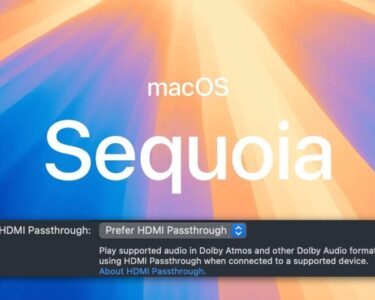Laptops have become necessary instruments for business, school, and entertainment as they have become vital partners in our digital life. How well we can incorporate devices into our regular routines, though, is frequently determined by how long their battery lasts. It can be quite beneficial to follow a few easy steps to extend the life of your laptop battery and keep it functioning as a dependable power source. We’ll look at useful strategies in this post to help you prolong the life of your laptop battery so you can continue working and being connected for longer between charges.

Update your operating system regularly.
The hardware and software on your laptop are controlled by our operating system. It may be out of date and lead to battery issues.
How to upgrade your computer’s operating system:
- Click Start > Settings > Update & Security from the taskbar.
- Click Check for updates from the Windows Update tab. “You’re up to date” will appear on the menu if there are no updates available. Windows will download and install updates automatically if any are available.
How to upgrade your Mac’s operating system:
- Select Software Update after opening System Preferences. Click Update Now if an update is available.
Turn off your laptop daily
While it would be easy to always have your computer on, doing so gradually drains your battery. Turn off your smartphone at the end of each day to help preserve the capacity of your battery.
Keep your laptop out of the charger.
Strange as it may sound, over time, your laptop’s battery will become less strong if it is always powered on. For long-term battery health, you should aim to keep your device’s battery between 50% and 80%.
Make use of the laptop charger that came with it.
Make sure you use the original charger that came with your laptop when you plug it in. While some chargers could be less expensive, their performance isn’t necessarily the same and they might potentially harm your battery.
Shut down any programs or apps that you’re not using.
Your battery may also become depleted if you run too many programs or apps at once. Shut down any apps or programs that you’re not using.
Anything you don’t need is unplugged.
When not in use, unplug your USB drive, mouse, and headphones from your laptop. These attachments use the power from your laptop battery when they are connected in.
Your screen and screensaver’s brightness can be adjusted.
Reducing the overall brightness of your screen will help your laptop’s battery last longer. To save battery life, press the key that displays the sun logo, then adjust the brightness using the slider.
You can save battery life by changing to a darker screensaver or desktop wallpaper if the current one is extremely bright—for example, a picture of a striking dawn. Desire even greater energy savings? Configure your screen to shut off on its own in sixty seconds.
Be sure your laptop is cool.
You should never leave your laptop outside on a warm day or in a hot car since the battery will not charge properly if it gets too hot. If your laptop does overheat, attempt these actions:
- Wait until your device has cooled down completely before continuing to use it. Unplug the power cord, turn off your laptop, and, if you can, take out the battery.
- Examine the fan and vents on your laptop, which are located underneath or on the sides, for obstructions or debris. To clean the vents on your laptop, use compressed air.
You may minimize your downtime with our protection plan. This one straightforward plan includes live assistance from reputable professionals for your tech queries around the clock and covers thousands of compatible devices in your house, including TVs, iPads, smart thermostats, and locks. For additional information regarding laptop protection plans, go to Bestcomputerfinder.com.