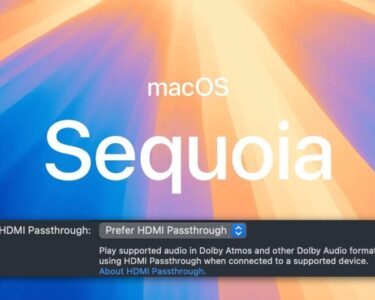Since this is a family publication, I can’t exactly recall what I said when Lenovo’s 3D software was first activated, but let’s just say that it was followed by a giggle of happy laughing. I’ve seen glasses-free 3D in action several times, most recently on Acer’s Predator Helios 3D 15 laptop, so this was all the more startling. Even so, I was shocked to see a 3D object sitting in front of me on a 27-inch monitor.
How does it operate? The ThinkVision 27 3D cleverly uses lenticular lenses and eye-tracking technology to project one set of visuals onto your left eye and another onto your right. Additionally, there’s the little issue of a 3D engine built into the display, which lessens the burden on the host PC somewhat but not entirely. That’s all there is to it, save from using Lenovo software. It will function if you sit in front of the monitor at a regular viewing distance. I didn’t get eye strain even after using it for fifteen minutes at a time; it feels natural.
Seeing 3D models in 3ds max, Creo, and even Microsoft 365 (seeing a 3D item in PowerPoint, for instance) is easily accomplished with the use of plugins. Alternatively, you can open a compatible file type directly by using Lenovo’s 3D Master software. The Design Engine software is quite useful, in my opinion, as it generates a floating icon that you can press while using a modeling program (I used Sketchup), and it will then transform the active model into three dimensions.
Using other people’s models yields erratic results. For instance, I could bend an Intel CPU in any direction when I rendered it, yet the software prevented me from zooming in when I tried to view a series of Budapest churches. However, you also need to be realistic: although 27 inches is a reasonable amount of space for 3D effects, it’s not like working in a virtual world where you can see all around you.
REAL-TIME 3D
I completed all of this using an outdated GeForce GTX 1650 graphics card, 16GB RAM, and a Core i7-1065G7 processor on a Surface Book 3. That’s feasible since you just need to wait for the model to render, which is the primary on-PC graphical task needed. Upon attempting to launch the real-time 2D to 3D plugin, I was notified that my graphics card was not compatible. As per the handbook, graphics card requirements call for a GTX 1050 or higher.
On the Asus Vivobook Pro 15 OLED, the app did function, but I wasn’t impressed with the results. In the same way with gaming. Although Lenovo has a Gaming Assistant applet, I was unable to get it to function on either my Surface or Vivobook. The TrueGame service, which runs compatible games with precisely the proper settings on Acer’s Helios 3D laptop, is generally effective. Lenovo must offer a comparable product.

Through a USB-C connection, the 3D functions function best, or at least most simply. It’s unlikely that your current desktop workstation has this option, as few desktop graphics cards do. Rather, you need to use a USB-A to USB-C connection to connect your PC to the display using the primary USB-C video input.
For Mac users, I have bad news: it is only compatible with Windows 10 and 11. Maybe it’s time to have a mobile workstation.
SPECIFICATIONS
| Panel | 27in 3,840 x 2,160 IPS panel up to 60Hz |
| Resolution | 3D resolution, 2,160 x 1,920 |
| Bit | 8-bit panel (16.7 million colors) |
| Brightness | 322cd/m2 (peak) |
| Response time | 4ms |
| Refresh rate | 60Hz (peak) |
| Contrast ratio | 1,050:1 |
| HDR | HDR10 |
| Ports & connectivity | DisplayPort 1.4, 4 x USB-A 3.2 Gen 1, 2 x 5W speakers, pivot, 3.5mm jack, 2 x HDMI 2.1, USB-C upstream (100W), RJ45, USB-C 3.2 Gen 1 downstream (15W), |
| Swivel | -45° to 45° |
| Tilt | -5° to 24° |
| Height adjustment | 155mm |
| Dimensions | 615 x 223 x 413-568mm (WDH) |
| Weight | 8.9kg |
| Warranty | 3yr limited warranty |
| Part code | 63F1UAT3UK |
TIME TO BUY?
The excellent stand is also of the highest caliber; it swivels smoothly, provides 155mm of height adjustment, and pivots as needed. It also stabilizes the heavy panel rock. Unfortunately, wireless charging is not supported by the stand, even though it does include a spot to hold your phone upright.
What makes the ThinkVision 27 3D a good purchase? Lenovo has stated that it will confirm the dates of sale in June, so you will have at least a few months to make up your mind. By then, I should have also reviewed the SpatialLabs View Pro 27, Acer’s competitor product.
The ThinkVision 27 3D is not a common monitor. Its allure is also lessened by the fact that the 3D effects are limited to Windows. Nevertheless, if your job entails 3D modeling, you might also find yourself uttering a few expletives the first time you witness the impact.