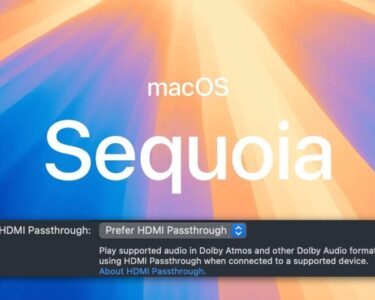For Lenovo, folding displays are nothing new. The Lenovo ThinkPad X1 Fold 13, the company’s first laptop with a folding OLED display, debuted in 2020 and was updated to a second-generation model. The ThinkPad X1 Fold 16, the company’s newest folding laptop, features an upgraded, significantly larger OLED display. That sounds fantastic, but the real world doesn’t measure up to the hype.
Specifications and features of the Lenovo ThinkPad X1 Fold 16
When it comes to innovation, the Lenovo ThinkPad X1 Fold 16 excels, primarily because of its display. With an aspect ratio of 1.26:1, it is a non-standard aspect ratio. Its 16.3-inch screen has a resolution of 2,560 x 2,024. The device can be folded in half, display and all, thanks to its flexible OLED display wrapped in plastic. Included are an active pen and keyboard attachment.
- CPU: Intel Core i7-1250U
- Memory: 16GB LPDDR5
- Graphics/GPU: Intel Iris Xe integrated graphics
- Display: 16.3-inch diagonal 2560×2024 folding OLED touchscreen
- Storage: Solid state drive, NVMe, PCIe 4, 512GB
- Webcam: 1440p webcam with IR camera
- Connectivity: 1 USB-C 3.2 Gen 2 and 2 Thunderbolt 4
- Networking: Wi-Fi 6E, Bluetooth 5.1, optional 5G mobile data
- Biometrics: Windows Hello facial recognition, fingerprint reader
- Battery capacity: 48 watt-hour + 16 watt-hour dual battery (base model has single 48 watt-hour battery)
- Dimensions: 6.94 x 10.87 x 0.69 inches (folded, screen only).
- Weight: 2.89 pounds (screen only) up to 4.27 pounds (with keyboard and kickstand)
- MSRP: $2,499 to start, $3,246 as-tested.
But if you look more closely at the specs, there are two warning signs. The processor comes first. Lenovo is dependent on Intel’s outdated 12th-generation Core CPUs rather than the more recent, more energy-intensive, and more capable 13th-generation Core or Intel Core Ultra processors.
There’s also the cost. If you purchase the X1 Fold 16 at MSRP, you should budget at least $2,500; the model I evaluated cost $3,246. That reduces the value of the equipment because it is a lot of scratch.
Build quality and design of the Lenovo ThinkPad X1 Fold 16
The design of the Lenovo ThinkPad X1 Fold 16 Gen 1 is, to put it mildly, inventive. It combines a folding mechanism that makes the display portable the size of a notebook with a 16.3-inch OLED touchscreen. The hinge is not overly difficult to use, but it has just enough resistance to hold it firmly in place no matter where it is positioned.
As a result, the X1 Fold 16 can be used in multiple modes. It becomes a very portable laptop when folded to a 90-degree angle or almost so. The keyboard is magnetically attached to the lower half, and the upper part of the display stays the same. However, the keyboard can also be utilized as a kickstand for the display when it is set flat, making it resemble a plus-sized Surface Pro.
It is also possible to utilize the display without a keyboard. It can be helpful to partially fold it and hold it like a book when reading documents. But when the screen is flat, the X1 Fold transforms into a massive tablet.
All of this sounds fantastic in theory. However, I was not happy with the X1 Fold 16 experience.
It turns out that the enormous 16.3-inch display is more awkward than it looks. I like that the display has a tonne of display space when I unfold it and use the kickstand on the keyboard. However, because it requires a big, flat surface to stay stable, the X1 Fold isn’t a laptop in this mode.
Additional flaws are exposed when the X1 Fold is used as a clamshell laptop and the display is folded. This mode makes the keyboard deck feel tall and the screen little, which is uncomfortable both visually and physically. Additionally, I saw that some apps—mostly older ones without any recent updates—did not want to cooperate with the display’s borders, resulting in parts of the program appearing below the Windows taskbar.
Tablet mode is not without its issues. Although the display is foldable, its size remains constant, so you will need to support its entire 2.89-pound weight. It gets tiresome very soon because it is a lot of weight for a tablet. In addition to being odd in size, the display feels too big to grasp like a book or magazine. It functions best when spread out flat on a desk or tablet, but that application seems specialized.
Keyboard, trackpad, and pen for Lenovo ThinkPad X1 Fold 16
The keyboard issue is still present. Lenovo often does well in this category, but the X1 Fold 16’s design necessitates giving in. The keyboard is shallow and has small palm rests because it must fit over the lower portion of the X1 Fold 16’s display. My hands came into contact with the keyboard’s edge, leaving my wrists hanging in midair. After only a few minutes, typing became awkward.
The key feel is also subpar. Because the detachable keyboard is somewhat thicker than a quarter of an inch, there is less space between keys. Even with Lenovo’s best efforts to deliver a sharp, strong bottoming action that provides both physical and auditory feedback, I still found typing to be tedious and wooden.
Not all of the news is bad. The Lenovo keyboard makes good use of every millimetre even if it is narrow and somewhat wide. The end effect is a roomy arrangement with most keys nearly reaching their full size. The keyboard features backlighting as well as the ubiquitous ThinkPad trackpoint, which is a little red dot located in the middle of the keyboard that allows you to manipulate the mouse without taking your hands off of the keyboard when you’re typing.
An active pen is also included in the package from Lenovo. It can be magnetically attached to the side of the device and is a size that is pleasant to hold in the hand. Though handwriting appeared quickly and correctly, I wouldn’t say it felt any better or worse than other similar pens I’ve used previously.
But the story keeps getting worse because of the touchpad. Because of the thin profile of the keyboard, there is not much room for the touchpad, which is around four inches broad by two inches deep. That’s incredibly shallow for a modern PC, and it can lead to issues when navigating a web page or switching between windows with multi-touch gestures.

Display and audio on the Lenovo ThinkPad X1 Fold 16
The huge 16.3-inch OLED touchscreen, which allows you to swipe or navigate on the display itself, somewhat mitigates the tiny size of the touchpad. Furthermore, when using the X1 Fold 16 in clamshell mode, the shallow keyboard does have the benefit of keeping the display handy. Almost as frequently as I used the little touchpad, I discovered that I was tapping buttons and links on the display.
It’s also a very lovely presentation. Though not the best resolution available in 2024 (the Dell XPS 16, for example, delivers over 250 PPI), the uncommon 2,560 x 2,024 resolution comes out to about 200 ppi, which is more than adequate to look sharp and pleasing.
The standard benefits of OLED are also present. When necessary, the display can reach a perfect minimum luminance of zero nits. The color looks vibrant, and the contrast ratio is high. Together, these benefits create a realistic and captivating image. When utilizing the 16.3-inch completely unfolded display with the keyboard’s kickstand, I became very aware of this. It’s a large, exquisite canvas that works well for viewing and modifying images.
There is one catch to all of this, though: display glare. Since most OLED screens are glossy, glare is a typical problem, but the X1 Fold 16 is particularly reflecting. I was able to see my reflection so well, sitting in my office with the display at half brightness, that I was able to shave while using an open File Explorer tab that was in Dark Mode. As you can imagine, I don’t usually do this, but the X1 Fold’s intense sheen convinced me to give it a shot. If you have to check your hair before a video conference, I guess that’s a benefit, but it’s more likely to cause a distraction.
The OLED display of the X1 Fold 16 is matched with superb speakers. Lenovo has three speakers, but depending on the setting selected, only two of them are operational. By using this method, you can hold the smartphone without worrying about your hands blocking the speakers. The speakers are powerful as well, projecting their sound clearly and seldom becoming muddy or congested. Naturally, using external speakers is preferable, but I was content to use the X1 Fold 16’s speakers for background noise as I worked.
Lenovo ThinkPad X1 Fold 16: Biometrics, webcam, and microphone
The webcam of the X1 Fold 16 has a maximum resolution of 1440p at 30 frames per second. In rooms with varying lighting conditions, recorded video seems clear, appealing, and lively, with decent color reproduction and sensible exposure management. While it’s only a camera, you’ll appear more knowledgeable than everyone else throughout the video chat.
Lenovo’s array of microphones produced incredibly loud and clear audio that was easy to hear even when I talked quietly. However, noise cancellation was just mediocre; it blocked out most loud, continuous sounds but let through some sharper, stronger sounds—like a saw in a neighbor’s yard. Nevertheless, it’s a fantastic microphone for internet communication.
Additionally, there are two options for biometric login: a fingerprint reader and facial recognition, the latter of which can only be used with an associated keyboard. Both are effective, but I still usually prefer facial recognition because it’s frequently faster and more dependable.
Connectivity on the Lenovo ThinkPad X1 Fold 16
Instead of emphasizing legacy ports, the X1 Fold 16 opts to concentrate on the newest connectivity. It has one USB-C port and two Thunderbolt 4 ports, both of which support USB-C. You can charge the gadget using any of the three ports since they all enable Power Delivery. Additionally, because they are on different flanks, whichever way the gadget is utilized, a convenient port will always be accessible. That’s a crucial point that not all foldable and 2-in-1 gadgets get.
But wired Ethernet and USB-A are absent. I don’t blame Lenovo for deciding to do away with these ports because they don’t fit in with the futuristic style of the X1 Fold 16. They will still make it slightly more difficult to connect legacy devices.
Wireless communication is supported via Bluetooth 5.1 and Wi-Fi 6E. That’s a small letdown because Wi-Fi 7 is becoming standard on most computers. For the most part, this change is not expected to matter because most American houses haven’t even upgraded to Wi-Fi 6E, let alone Wi-Fi 7. Even yet, if you intend to keep the X1 Fold for a long time, this might be a problem because Wi-Fi 6E and Wi-Fi 7 will soon take the lead.
Performance of the Lenovo ThinkPad X1 Fold 16
Although the X1 Fold 16’s appearance is unique, its internal hardware is not. Along with a 512GB solid-state drive, 16GB of DDR5 RAM, and an Intel Core i7-1250U processor are included in the box. These specs represent a minor improvement over the Intel Core i5-1230U found in the base model. This puts Intel’s 12th-generation core a few generations behind the newest CPUs, which affects how well the X1 Fold 16 performs.
With a score of 4,590 on PCMark 10, a test that measures several aspects of a PC’s performance, the X1 Fold got off to a bad start. That’s on the lower end of what a PC sold in 2024 would cost. The X1 Fold 16 can be outperformed by some less costly laptops, such as the HP Pavilion Plus or Acer Swift Go 14.
Battery life of the Lenovo ThinkPad X1 Fold 16
Like many other aspects of the X1 Fold 16, the battery is unique. In the base model, Lenovo includes a 48-watt-hour battery; however, the upgraded models combine that with an additional 16-watt-hour battery to provide 64-watt-hours of battery capacity.