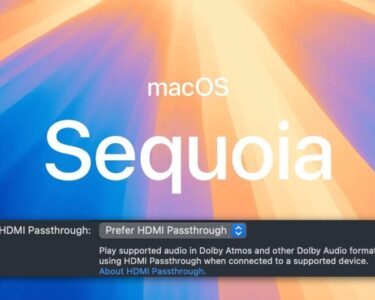Although Windows updates are meant to fix flaws that already exist, they can also introduce new ones. Microsoft launched the Known Issue Rollback (KIR) three years ago in response to this need.
The monthly Windows updates are specifically used to fix mistakes and issues that have come up in between, in addition to plugging security holes. In actuality, though, it happens frequently that the updates result in fresh issues. This can be attributed to a variety of factors, such as quality assurance mistakes or the very heterogeneous software and hardware utilized in Windows systems as opposed to Apple computers.
Microsoft created the Known Issue Rollback (KIR) three years ago for this reason. Microsoft then sends out a KIR update if it turns out that an installed update is causing issues on a significant number of systems. This either instantly distributes an updated version that has been fixed, or returns the impacted Windows PCs to their previous configuration. The Windows update takes care of the issue automatically, so you don’t need to do anything. Updates to correct security flaws are not handled by the KIR rollback; it is only used for faults unrelated to security.

In the event of an issue, Windows often permits manual uninstallation of installed updates. This may not, however, hold with every upgrade.
In theory, you may also use the Settings app to manually delete Windows updates: To uninstall updates on Windows 10, navigate to Update & Security > Windows Update > Show update history. To uninstall updates in Windows 11, go to Windows Update > Update History. Nevertheless, not all upgrades have this option. Additionally, there is the simple choice to wait a few days before installing operating system upgrades. If nothing else, this will shield you from the effects of common update issues. In these situations, Microsoft should ideally have fixed the error through a known issue rollback before you encountered it.
In Windows 10, you can utilize “Advanced options” to postpone the Windows update till a certain date or by one week (“Update pause for 7 days”). The feature in Windows 11 is known as “Suspend updates.” If you will be heavily reliant on your computer in the coming days and cannot afford any update issues, pausing updates can be quite helpful.