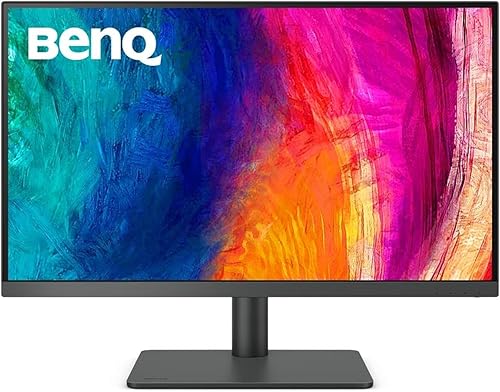Review of the Asus Zenbook Duo: A desktop-powered laptop with two screens
Although laptops are far more portable than desktop computers, you have to give up a lot of processing power for a device that fits in your backpack. With a second built-in display behind the keyboard, the Asus Zenbook Duo helps you regain some of that power. Some of the greatest hardware available in a 2025 laptop is located behind that second screen. This device can help you accomplish more while on the road because it has twice the screen real…