If you are a busy working professional often on the road, you should choose the Dell Latitude 7450 Ultralight laptop. It is a true bag crammer’s dream—thin and lightweight. However, the laptop’s huge, roomy QHD+ touchscreen display and superb connectivity will win over some PowerPoint presenters. Continue reading to learn more!
Specifications
You can customize your Dell Latitude 7450 Ultralight to better meet your needs for working on the Dell website. I could select from up to five different Intel Core Ultra CPUs, 16GB or 32GB of RAM, and an FHD+ non-touch or QHD+ touchscreen display by mocking up several configurations. There were three SSD options: 1TB, 512GB, and 256GB of storage. My review unit’s precise specifications are as follows:
- CPU: Intel Ultra 7 165U
- RAM: 32GB DDR5 / 6400 MT/s
- Graphics: Integrated Intel Graphics
- Display: 14-inch, QHD+ (2560x1600p) resolution, touch sensitive, 60Hz refresh rate, Comfortview+ low blue light,
- Storage: 512MB PCIe NVMe Gen 4 SSD
- Webcam: 5MP IR Windows Hello compatible camera
- Connectivity: 2 x USB-A 3.2 Gen 1, 2 x Thunderbolt 4, HDMI 2.1, 3.5 mm audio jack, wedge-shaped lock slot.
- Networking: Wi-Fi 7, Bluetooth 5.2
- Battery capacity: 57WHr
- Dimensions: 12.32 x 8.67 x 0.71
- Weight: 2.33lbs (1.058kg)
- Cost: $2,663
In my opinion, the primary concern about cost is how the Ultralight would stack up against competitors, some of whom boast more advanced OLED screens, such as the Asus ZenBook 14 Flip OLED. Just quickly comparing prices, you can purchase a 14 Flip OLED for $999 starting on Asus’s e-store. I reduced the hardware options on Dell’s website to the most basic configuration for the Ultralight, and the most affordable model I discovered came with a price tag of $2,000. Because of this, I think the Ultralight is a little expensive.
Design and build
The Latitude 7450 from Dell is designed for workers who lead busy lives and do not wish to carry around bulky computers. It is available in three different model types, each with a slightly different chassis: a firm metal laptop, a flexible 2-in-1, and a thin Ultralight design. Out of the three, my evaluation unit, the Ultralight, was the thinnest and lightest. It was quite easy to carry about my office and show off to coworkers because it was only 0.71 inches across and weighed 2.33 pounds.
The big display of the laptop is perfect for using any modern productivity software, working with spreadsheets, browsing, and multitasking. The Ultralight handled everything I threw at it with ease, and it had enough room to show many windows at once. The laptop’s bigger 16:10 aspect ratio and incredibly thin bezels are what give it its spaciousness. I did not have to stoop as much to look at the display because it was larger than the 16:9 aspect display on my previous Latitude 7330.
The Latitude 7450 Ultralight is a class act in every other way as well. This laptop just fits together so well, from its sides covered in practical ports to the sturdy yet stylish materials Dell used in its construction. The chassis from Dell contains recycled components, which I did not think lessened how sturdy it felt. Despite having a 90% magnesium basis, the chassis felt incredibly sturdy and supportive. Even though it was made of plastic, the lid did not bend until I put an absurd amount of pressure on it.
Even the hinges were incredibly durable. You can lay it flat and use the touchscreen to draw on it just like a tablet because it bends back slightly beyond the horizontal. But be aware that doing so prevents you from getting a lovely, small device as you would with the 2-in-1 model because the keyboard gets in the way. The color of my 7450 Ultralight is a gorgeous shade of river blue. It stands out among the plethora of black and gray computers out there just enough to draw compliments while remaining subdued enough to avoid drawing undue notice. This laptop is still excellent for blending in with the crowd if that is your thing.
Keyboard and touchpad
The massive size of the full-sized keyboard on the 7450 Ultralight made typing extremely pleasant. It allowed me to ease into my writing and relax my arms because it extended nearly the entire length of the base. The keys will feel largely the same if you have previously used a Latitude. Compared to the Dell Vostro keys, typing is considerably more effortless because they are soft without being mushy. That being said, there was room for improvement in the keyboard backlighting. significantly in low light, I could still see the keys, although visibility would have been significantly easier in stronger light.
Although the laptop’s keyboard is conventional for a device this size, the Collaboration Trackpad’s additional features are what stand out. With a few keystrokes, I was able to instantly access Zoom and Microsoft Teams thanks to the conferencing icons along the top of the device. Additionally, I had control over features like Share Screen, Mute, and Mic, so I did not have to bother searching for these instructions within the programs. It is impossible to overstate how convenient this is; it saved me a ton of time and embarrassing moments fiddling around in meetings.
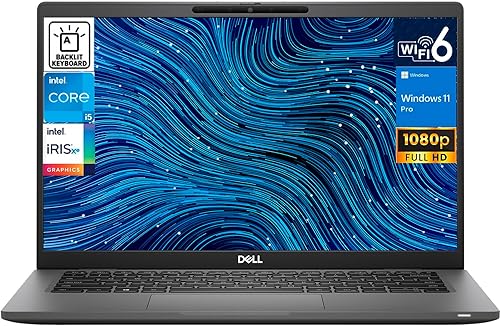
Connectivity
With a 3.5mm audio socket, two Thunderbolt 4 connections, two USB-A 3.2 Gen 1 connectors, and an HDMI port on the sides of the laptop, the Latitude 7450 provides more than enough connectivity to get mobile working professionals through hectic, productive days.
I connected two displays—one to an HDMI port and the other to a Thunderbolt 4 connector—to stream an external 4K video clip to demonstrate my argument. I started copying a 30GB file to my desktop using the other Thunderbolt 4 connector while that was happening. A wireless mouse and keyboard are connected to the USB-A connectors on the right side.
With ease, the Latitude 7450 Ultralight managed all these different tasks. The lesson I learned from my little experiment is that the Ultralight will function flawlessly in an office setting, even if you jump through hoops, put everything up, show off films, and have your peripherals connected all at once. It will not make a fool of you.
Display
In addition to being large and roomy, the Latitude 7450 Ultralight’s 2560x1600p display is also appropriately detailed and color-accurate for the majority of its intended uses, which include generating 2D or 3D graphics, displaying films, and presenting dashboards in programs and applications.
The monitor generated clear images with respectable color saturation for an IPS-grade LCD panel. Indeed, the captivating colors and contrast I have just witnessed in certain OLED screens this year are a step below. However, as soon as I turned on the laptop, I started to appreciate the intricate detail I could see in the shifting Windows 11 desktop backdrops.
Performance
The 13th generation Intel Raptor Lake chips from the corporation are much behind the times compared to Intel’s Core Ultra chips. A CPU, GPU, and NPU (Neural Processing Unit) are all part of its 7nm hybrid design. The latter offers several low-power AI acceleration and CPU-to-GPU offload advantages. There was an Intel Core Ultra 165U processor in my review unit. When it comes to multi-threading performance, Intel claims that this processor outperforms competitors like the AMD Ryzen 7 7840U by 11%. Additionally, compared to earlier Intel chips, it uses less energy.
I used standard productivity benchmarks to see how well the Latitude 7450 Ultralight could handle a variety of productivity tasks and programs. The outcomes were then contrasted with those of other thin and light laptops in our charts. The Ultralight received a score of 3,573 in the first test, the Multi-Threaded benchmark from Maxon Cinebench. This test fires the laptop’s Core Ultra chip’s entire core in a manner akin to what may happen during a very intensive activity like encoding. The outcome suggests that the Ultralight performs mediocrely on tasks of a comparable nature.
Battery performance
I performed our standard battery test, which entails timing how long it takes for a 4K video to loop and enter standby mode. I turned off the laptop’s illumination, put the Wi-Fi in airplane mode, and reduced the volume to half before I began the test. To reduce noise, I also plugged in an inexpensive pair of headphones.
The duration of the Latitude 7450 Ultralight was 10.5 hours. Even while it is not very good for a productivity laptop, it is still sufficient to get you through a typical workday without discomfort, so the extreme mobility and portability you are gaining will not be in vain.
Conclusion
The Dell Latitude 7450 Ultralight performs admirably for what it was designed to do: it is incredibly light, incredibly thin, and powerful enough for both moderate and demanding workloads. Additionally, there is great connectivity, and a plethora of Dell technology significantly simplifies life.
Its high price point in comparison to some competitors, however, is its weak aspect. Nevertheless, it does come with an Intel Core Ultra processor, which can be a useful addition to your professional life.




