Although it is a quick and small productivity laptop with good performance, the Lenovo Slim 7i Gen 9 14-inch has a few significant flaws. In our performance testing, it outperformed some more expensive rivals, like the 15-inch M3 MacBook Air. It’s difficult to go wrong with this laptop thanks to its elegant design and tiny form factor. Here’s a detailed review of the Lenovo Slim 7i Gen 9 along with some important pre-purchase information. For a look at the competition, don’t forget to check out our guide to the best laptops.
PRICE AND CONFIGURATIONS
There are other configuration options available for the Lenovo Slim 7i Gen 9 14-inch, but its starting price is $899. An Intel Core Ultra 5 125H CPU, integrated Intel Arc Graphics, 16GB of LPDDR5X RAM, and 512GB of SSD storage are included in the base configuration.
The maximum specifications for our review configuration are as follows: 1TB of SSD storage, 32GB of LPDDR5X RAM, integrated Intel Arc Graphics, and an Intel Core Ultra 7 155H CPU, all for $1240. A 14-inch, 1920 x 1200 OLED touch screen, a 1080p Full HD IR webcam, and an aluminum chassis in Luna Gray are included in every option.
LENOVO SLIM 7I (GEN 9) 14-INCH DESIGN
You truly can’t go wrong with the elegant, simple design of Lenovo’s Gen 9 Slim 7i. The laptop’s rounded corners and tiny bezels on the bottom were particularly appealing to me. The aluminum chassis is available in “Luna Gray,” a shiny silver hue that complements both the workplace and educational settings. It comes with a matte gray keyboard with white legends and a 3 x 4.9-inch trackpad. If you frequently use Microsoft’s AI assistant, it’s useful that there is a dedicated Microsoft Copilot key in the lower right corner of the keyboard next to the arrow keys. The display on top has tiny bezels, however, the camera hump on the top edge slightly distorts the image.
The Lenovo Slim 7i has dimensions of 12.28 x 8.7 x 0.59 inches and a weight of 3.15 pounds. This is comparable to the MSI Prestige 16 AI Evo (3.3 pounds, 14.11 x 10.01 x 0.66 inches) and the 15-inch M3 Macbook Air (3.3 pounds, 13.4 x 9.35 x 0.45 inches), however the screens on both laptops are bigger than those of the Slim 7i. Despite being a little thicker, the Acer Swift Go 14 (12.6 x 8.6 x 0.8 inches) weighs 2.9 pounds, which makes it somewhat lighter.
KEYBOARD AND TOUCHPAD
With large keys, 1.5 mm of key travel, and low noise, typing on the Lenovo Slim 7i is stable and comfortable. The keys respond quickly and easily. They never experienced slowness or fuzz when typing. I was able to text more quickly than I usually could on my desktop computer. With the Lenovo Slim 7i, I was able to get 102 wpm and 100% accuracy on the Monkeytype typing test, which is significantly higher than my desktop’s average of 83 wpm and 94.3% accuracy. Thus, if you type quickly, you will appreciate using the Lenovo Slim 7i.
The touchpad did not wow me as much as the keyboard did. It’s a decent size—not too huge, nor too small—but when you click on it, it seems a little squishy. There is a discernible amount of motion when clicking, which some users may find appealing while others might like a touchpad that is more rigid. Therefore, this may depend on individual preference. The touchpad did, however, have a little bit more give to it than I usually like. Nevertheless, it has a pleasant, smooth touch that allows for quick, accurate navigation.
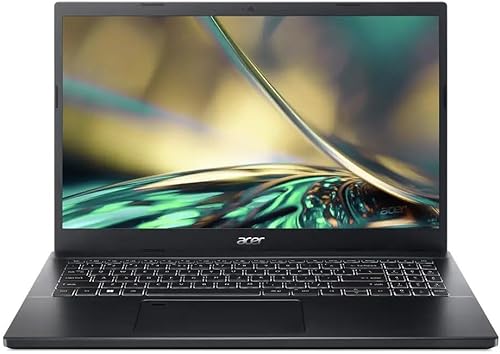
Price: $1240
CPU: Intel Core Ultra 7 155H
GPU: Integrated Intel Arc graphics
RAM: 32GB
Storage:1TB SSD
Display :14-inch 1920 x 1200 OLED touchscreen
Battery life: 10:03
Size: 12.28 x 8.7 x 0.59 inches
Weight: 3.15 pounds
PERFORMANCE
The Intel Core Ultra 7 155H CPU in the Lenovo Slim 7i outperformed our category averages in every test we ran on it. Additionally, it was quite quick for routine productivity chores. It performed flawlessly when multitasking, and I didn’t see any performance hiccups when running about twelve tabs in the browser at once.
Lenovo’s Slim 7i achieved a score of 12,111 on Geekbench 6.1, which is significantly higher than the 15-inch M3 Macbook Air (12,052) and the premium laptop average (9,763). It did, however, receive a lesser score than the Intel Core Ultra 7 155H-equipped Acer Swift Go 14 (12,434) and MSI Prestige 16 AI Evo (13,310).
A 25GB file could be transferred by the Slim 7i at a speed of 1,534 Mbps, which is significantly faster than the 1,135 Mbps category average. Additionally, that is more than the MSI Prestige 16 AI Evo (1,400) and the Acer Swift Go 14 (1,458). The Slim 7i smashed our Handbrake video converting test, taking only 5 minutes and 21 seconds to convert a 4K video to 1080p. It had a much faster clock time than the average of 8:14 for premium laptops. Additionally, that is quicker than the Acer Swift Go 14 (5:41) and the 15-inch M3 Macbook Air (6:30).
CONCLUSION
All things considered, the Lenovo Slim 7i Gen 9 14-inch is a capable, small laptop that fared well in every test we ran. With its integrated Intel Arc graphics, it can even run some light games in addition to easily handling daily office duties. The bright, clear OLED display is easy on the eyes, and the 10-hour battery life is more than enough to get you through a full day of work or study. The Lenovo Slim 7i’s keyboard is quick, and the audio quality is excellent, but the webcam and touchpad could need some improvement. In our tests, the Slim 7i also fared better than some of its more costly rivals, including as the 15-inch M3 Macbook Air, so if you’re searching for a little productivity laptop, it’s something to think about. But, if you’re searching for a laptop for gaming, you might want to go with the MSI Prestige 16 AI Evo, which is more affordable but offers greater battery life, color gamut, and frame rate on Geekbench 6. For more laptops to compare with, see our recommendations for the greatest gaming laptops and finest business laptops.




