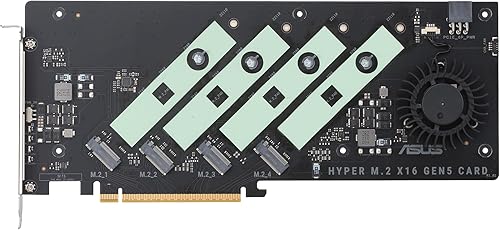I saw the 4-slot NVMe 5.0 adapter card as an extremely cheap four-SSD RAID 0 array capable of delivering 50GBps of continuous throughput when I first learned about the Asus Hyper M.2 x16 Gen5. Go ahead and dream, friend. The fact that this card depends on your system’s capacity to divide up (bifurcate) the four lanes per SSD slot in the x16 slot it takes up isn’t particularly mentioned on the Asus product website.
Few systems are able to handle more than two. Only three were permitted on our Intel test bed, and the maximum speed was 25 GB/s. This applies to almost all inexpensive PCIe RAID cards, to be fair to Asus. They simply seem to expect that you will be aware of this. I ought to have mentioned the low price. Even if you can only use one, two, or three of the slots, the Hyper M.2 x16 Gen5 is still a great deal because of its low pricing. Particularly on some Intel motherboards, where PCIe 5.0 M.2 NVMe slots on adapters typically function better than those on the motherboard.
What are the features of the Hyper M.2 x16 Gen5?
The majority of the card’s features have already been covered; however, just to be a little more specific… Four M.2 NVMe slots are present on this full-length, 11.5-inch, x16, PCIe 5.0 adaptor card. The majority of what you see in the picture below is covered by a sturdy heatsink (see the lead shot), a fan, and numerous thermal strips on the top and bottom. A six-pin power connector ensures that the card may support any NVMe SSD or combination of them. Nice touch, however, I didn’t need it, although it had four fast PCIe 5.0 SSDs. Hopefully, you have a spare power supply in case you do.
Caveats
The Hyper M.2 x16 Gen5’s product page doesn’t clearly state that the correct motherboard bifurcation is required, which is my main complaint. Or, for that matter, that software is the only way to achieve the RAID. To be fair to Asus once more, these warnings apply to almost all of the inexpensive PCIe NVMe RAID cards that I have seen, except the Konyead PCIe 3.0 four-slot card, which I haven’t tested. However, the majority emphasize the necessity of bifurcation.
You can find a brief description of bifurcation under the “Support RAID” section (see below), but it doesn’t clarify the implications and further complicates matters by discussing the NVMe RAID function. Only Windows RAID, Intel’s RST RAID, and software (I used OWC SoftRAID) provide a specialized NVMe RAID function. As previously mentioned, the Hyper M.2 x16 Gen5 is entirely dependent on your motherboard to allocate the 16 PCIe lanes in your x16 slot such that each slot has the four lanes it needs.
AMD informed me that bifurcation capabilities can involve the chipset and BIOS, but they begin with the CPU. As of this writing, Intel has not responded to my question, but I have a suspicion that they will. Only 8×8 (two slots) and 8x4x4 (three slots) are supported by our Asus ProArt Creator Z890 test bed; 4x4x4x4 is not. I was unable to utilize all four. On the other hand, it appears that an Asus ProArt AMD X870E motherboard supports 4x4x4x4.
All of Asus’ motherboards, chipsets, and main CPUs are included in this bifurcation table. It also indicates that, when it comes to low-cost NVMe RAID storage, there appears to be a compelling argument for choosing AMD. Although some of their workstation products support 4x4x4x4 (also known as X4+X4+X4+X4), none of Intel’s mainstream CPUs or chipsets do.
The number of PCIe lanes your CPU supports is another factor to take into account. However, having more PCIe lanes—say 48 instead of 24—does not necessarily indicate a 4x4x4x4 bifurcation arrangement; rather, it just indicates that you may be able to run both an x16 RAID card and an x16 GPU.
What is the price of the Hyper M.2 x16 Gen5?
At under $80, the Asus Hyper M.2 x16 Gen5 card is only $15 more expensive than the single-slot Asus Hyper M.2 card I previously purchased. It’s still a great price even if you can only use one or two slots. Additionally… You’ll be set if you ever get a motherboard that can support 4x4x4x4.
Of course, you may always use Highpoint’s superb self-bifurcating 7604A card, which costs $1000, if you want four PCIe 5.0 NVMe slots that are guaranteed to work with your x16 slot. Gulp. Unfortunately, that card has given us some strange problems.
What is the performance of the Hyper M.2 x16 Gen5?
I obviously wanted a four-SSD RAID 0 array, but a WD SN8100, Crucial 700 Premium, and Lexar 790 Pro would have to do. All PCIe 5.0, all fast. Individual SSDs installed in the card outperformed those in the onboard PCIe 5.0 M.2 slot on our Z890 motherboard by a small margin. In the industry, this is not unprecedented. Although it isn’t a significant change, the WD SN8100 results below show a 1 GB/s speedup.
First, I used Windows’ built-in disk management (also known as RAID 0 or Striped in the Windows world) to establish the three-drive array. Because it is integrated into Windows, this is the most affordable and accessible option for the majority of customers. The read and write performance of Windows RAID was a balanced, although unimpressive, combination; it was not significantly faster than a single disk. Intel’s RST was quicker at writing but slower at reading, whereas OWC’s SoftRAID was faster at reading but slower at writing.
Make sure to choose the rapid format if you choose Windows RAID. It isn’t chosen by default, and the lengthy format process seems to take a long time. It also uses up write cycles on your SSDs, treating them like HDDs. SoftRAID from OWC provided 13 GB/s writing and 24 GB/s reading. Not nearly as good a write performance as I had hoped.
Conclusion
Yes, provided that you have read this text carefully and are aware of its requirements and limits. Although I wish I could have used all four slots, having three additional quick PCIe 5.0 SSDs in addition to our motherboard’s single PCIe 5.0 slot was still beneficial. I would definitely test the Asus card if the testbed didn’t already use the incredibly fast (and expensive) Highpoint 7604A.