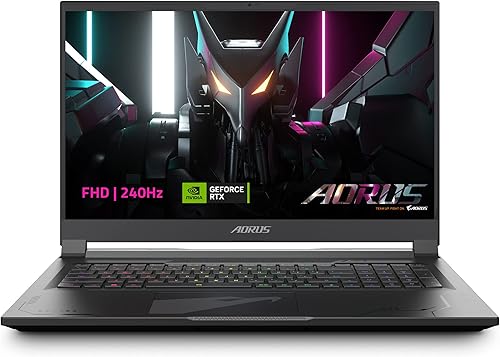For those seeking the quickest CPU and GPU in their mobile gaming setup, Gigabyte offers the Aorus 17X, a premium 17-inch gaming laptop. In addition to its internal components, the Aorus 17X boasts a lovely chassis that is surprisingly light and well-built. For the internal hardware, the pricing is fair; if you buy it at the proper sale, it can even be an incredible value.
For many, this is an excellent laptop for gaming. However, it is not the best option for everyone. Here are some things to think about:
If budget is no barrier, you may shell out even more money for a laptop that has a mechanical keyboard, better speakers, or a more advanced screen. However, if you are on a budget, this GPU and CPU can be too powerful for contemporary PC games. Purchasing a laptop with a GeForce RTX 4080 GPU could allow you to save up to $1,000 while maintaining an excellent gaming experience.
Specification
Power is the main focus of the Gigabyte Aorus 17X. We put the fastest CPU and GPU available on a gaming laptop to the test on a top-tier model. An Intel Core i9-14900HX CPU, which is faster than Intel’s current Meteor Lake technology and is based on the previous generation Raptor Lake, and an Nvidia GeForce RTX 4090 were included in our review unit. If you choose a gaming desktop instead of a gaming laptop, the specs do not get any higher-end than that.
We were also able to obtain an Aorus 17X with a 1 TB SSD and 32 GB of DDR5 RAM. It was a Gigabyte Aorus 17X AZG 2024 model specifically. It is important to note that Gigabyte has more options, such as a model of this laptop that has an Nvidia GeForce RTX 4080 GPU rather than a 4090.
Lastly, the review model included a 1 TB SSD. We discovered during the evaluation that Gigabyte was not offering a laptop with this particular combination on websites like Best Buy. Gigabyte is instead charging $3,700 for an Aorus 17X laptop that has all the same specifications but a 2 TB SSD rather than a 1 TB SSD. It might cost a few dollars less if you could locate a model similar to our review device with a 1 TB SSD.
- Intel Core i9-14900HX as the CPU
- 32 GB DDR5-5600MHz of memory; Nvidia GeForce RTX 4090 for graphics and processing
- 17.3-inch 240Hz refresh rate IPS display with a resolution of 2560 x 1440
- 1 TB PCIe Gen4 SSD for storage
- Camera: 1080p camera
- Connections: 1x USB Type-C (Thunderbolt 4/USB4 with DisplayPort 1.4 and Power Delivery 3.0), 1x USB Type-A (USB3.2 Gen 2), 1x USB Type-A (USB 2.1), 1x Mini DisplayPort 1.4, 1x RJ-45 Ethernet, 1x DC power adapter
- Networking: 2.5 gigabit Ethernet, Bluetooth 5.2, and Wi-Fi 6E
- Biometrics: Windows Hello’s infrared camera
- Power reserve: 99 watt-hours
- 15.6 x 11.5 x 0.86 inches in dimensions
- 6.17 pounds in weight
- $3,700 was the tested MSRP.
Design and build quality
The 17.3-inch display of the Gigabyte Aorus 17X is housed in an elegant, all-black aluminum chassis that befits its size. The back of the keyboard features a colorful “RGB Fusion Light Bar” that synchronizes with the configurable lighting. The RGB lighting on the keyboard animates right out of the box, changing between the many gaming LED rainbow hues, but it is configurable. It is a nice blend of understated design with traditional “gamers LED” aesthetics, and if you do not like the rainbow LED look, you can easily switch those LEDs off or make them plain white.
The laptop has a rather simple design, save from the vibrant LEDs. The silver logo on the laptop lid and a subtle rendition of the Aorus bird-head design can be seen on the touchpad and lid, respectively.
For a laptop of this kind, the construction quality is decent. At more than six pounds, it is somewhat weighty for a laptop—and that is before you factor in the large power brick that this kind of gaming laptop needs. Ideally, you should take it up with both hands. That being said, despite its extraordinarily potent internals, the laptop is lightweight and small. The laptop’s chassis does not exhibit any unusual flex. The weight of the laptop contributes to the ease of one-handed opening of the display’s hinge.
Keyboard and trackpad
The keyboard of the Gigabyte Aorus 17X is excellent in the “chiclet style.” It feels nice to use, and there is enough key travel (2.0 mm, according to Gigabyte), whether you are working up a document or playing a game. According to Gigabyte, the keyboard can handle up to 80 keystrokes at once.
Gigabyte made use of the laptop’s bulk to accommodate a number pad on the right side of the keyboard. Though your experience may differ, I find that to be a useful feature. (Nevertheless, Gigabyte should have added a number pad; with a laptop this big, there would be a lot of wasted space on the keyboard deck.)
Display and speakers
17.3-inch 16:9 IPS display with 240Hz refresh rate and 2560×1440 resolution is available on the Gigabyte Aorus 17X. On paper, that display appears strong, and it also looks decent in person.
However, one area where Gigabyte eschewed quality is the display. The main issue is that, with slightly over 300 nits of brightness, it is not very bright. While Gigabyte claims to support HDR in certain situations, this is limited to video streaming. HDR will not be supported in video games. An even brighter display would be a true improvement. It is also possible that many users will choose a laptop with a more vibrant OLED screen, even if it does not achieve the same fast refresh rate.
Without a question, that is a great display. However, unlike the GPU and CPU, the display is not the “best of the best” here. It is also important to note that while the laptop features a 16:9 display, some users might prefer a 16:10 display, which is taller.
These speakers are good. They might not sound all that great, but they are typical for a gaming laptop. Using headphones or external speakers will improve your gaming experience. It is more difficult to locate high-end integrated speakers on laptops. An excellent example of a gaming laptop with a mechanical keyboard and remarkably enhanced speakers is the Alienware x16 R2. (Sadly, the display on the Alienware laptop is likewise somewhat dim.)
Connectivity
Aorus 17X from Gigabyte offers a good range of connectivity choices. There are two USB Type-A ports (supporting USB 3.2 Gen 2) and a combination audio jack on the left side of the laptop.
A single USB Type-C connector that supports Thunderbolt 4 and USB4 with DisplayPort 1.4 and Power Delivery 3.0 is located on the right side of the laptop, along with a third USB Type-A port (USB 3.2 Gen 2).
A 2.5 gigabit RJ-45 Ethernet jack, Mini DisplayPort 1.4 port, HDMI 2.1 output port, and DC power in jack are located on the laptop’s back. Although there is only one USB Type-C connector and no SD card reader included, it is still a respectable selection of connections.
Conclusion
Outstanding performance and a terrific gaming laptop make the Gigabyte Aorus 17X. This chassis boasts excellent build quality, a surprisingly quiet design, and top-tier internal components. Naturally, the performance of this 17-inch, somewhat over six-pound gaming laptop is not as good as that of an 18-inch, slightly over nine-pound gaming laptop. However, neither of those laptops can match the performance of a top-tier desktop computer. Flexibility exists on a range.
Here, the display is what makes me stop the most. At full retail price, this laptop is priced at around $3,700, and its screen gives a maximum brightness of about 300 to 400 nits. A brighter screen will appeal to a lot of folks. If a person is willing to shell out close to $4,000 for a laptop, many might even prefer the brighter picture on an OLED screen.
The Gigabyte Aorus 17X is a decent laptop if you are looking for a 17-inch gaming notebook with cutting-edge hardware and you can find it reasonably priced when compared to other models. It would be simpler to suggest if it had a better, brighter display, though.