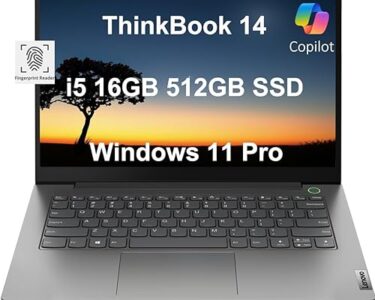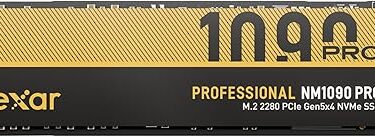To further expand the OmniBook family, HP has released the OmniBook X Flip 14. With the launch of Microsoft’s Copilot+ PCs, which are expected to usher in a new era of AI-powered systems, the branding was resurrected. As a result, the HP OmniBook X Flip 14 has either an Intel Core Ultra 200-series chip or a new AMD Ryzen AI chip, both of which have NPUs. However, the usefulness is still debatable, and many alternative systems carry out the same action.
Beyond this AI-everywhere fad, the HP OmniBook X Flip 14 is a relatively simple 2-in-1, even though it looks like one. Due to its higher tier inside OmniBooks, its price tags start at $1,000 and go up from there. Once you surpass $1,000, the competition becomes intense. Additionally, the HP OmniBook X Flip 14 struggles to justify its high price. Although it’s a good laptop, there isn’t much to be thrilled about other than the excellent display.
Specs and features
- AMD Ryzen AI 7 350 CPU
- 32GB of LPDDR5x-7500 memory
- GPU and graphics: AMD Radeon 860M
- Display: 14-inch glossy OLED touchscreen, 2880 x 1800
- 1TB PCIe Gen4 SSD for storage
- 5MP + IR webcam
- One USB4 Type-C port with DisplayPort and Power Delivery 2.1, 1x USB-C 10Gbps with DisplayPort and Power Delivery 2.1, 1 HDMI, 2 USB-A 10Gbps 2.1, one 3.5mm audio combination
- Networking: Bluetooth 5.4, WiFi 7.
- Biometrics: face recognition in Windows Hello
- Battery dimensions: 12.32 x 8.60 x 0.7 inches; capacity: 59 watt-hours
- 3.12 pounds in weight
- As-tested MSRP: $1,509 ($1,099 base)
Best Buy advertised the HP OmniBook X Flip 14 as starting at $1,099 at launch. An AMD Ryzen AI 7 350 CPU with 24GB of RAM, 1TB of storage, and a 1920×1200 IPS touchscreen is included in that setup. For $1129, HP provides its configurations, which start with less powerful specs. HP offers options for memory and display upgrades. Our test setup, which includes a 2880×1800 OLED display, 1TB of storage, and 32GB of memory, is the highest specification. The system costs $1,509 as tested.
In addition to this, HP offers an Intel-powered model that, surprisingly, starts at $999. Based on everything we’ve seen from the newest systems running Intel and AMD mobile chips, it’s safe to assume that the Intel version has better graphics, worse CPU performance, and longer battery life, even though we can’t tell how close the two versions are without testing.
Design and build quality
A sophisticated yet uncomplicated two-in-one laptop is the HP OmniBook X Flip 14. Although its edges are smooth and its corners are beautifully contoured for comfort, it has a quite simple appearance. The lattice-less keyboard is maybe the only truly visually intriguing feature, but it has drawbacks as well, which we’ll discuss later.
The extensive use of aluminum, which has been anodized and sanded to give it a pleasingly smooth texture, is part of that lovely build. Although it feels very sturdy, the HP OmniBook X Flip 14 nevertheless has a little flex here and there. Though it’s not particularly light or thin for a 14-inch laptop—it weighs 3.12 pounds and is 0.7 inches thick—it should feel solid.
The HP OmniBook X Flip 14 isn’t quite there, even though laptops have made significant progress in eliminating excesses from their designs. Its top and bottom bezels are comparatively thick, and there is a further small piece of plastic beneath the screen. Therefore, it doesn’t feel as futuristic as the XPS 13 or anything.
The standard 360-degree hinges on either side, which enable the laptop to switch between tablet and tent modes, are located between the base and the screen. Strong magnets built into the HP OmniBook X Flip 14 hold it open and help keep the tablet in place so the screen doesn’t swivel. When the laptop is put away, these magnets also hold the lid closed.
When attempting to open the laptop, it becomes challenging due to the rather firm hinge, the magnets, and the light base, as well as the lid’s poor lip. I suppose it would be really difficult for me to get it open if my fingernails were shorter.
Connectivity
The HP OmniBook X Flip 14 has the same number and kinds of ports as the Flip 16, despite being a significantly smaller system. This provides you with a USB-A port on the left side, two USB-C ports, and an HDMI 2.1 port. Additionally, there is a 3.5mm headphone connector and another USB-A port on the right side. Both Type-C ports enable power delivery and DisplayPort 2.1, but one only supports 10Gbps, while the other offers USB4 rates. Both USB-A ports are capable of 10Gbps as well.
The HP OmniBook X Flip 14 connects wirelessly using Bluetooth 5.4 and Wi-Fi 7. During my testing, I never had any trouble getting the laptop online and experienced good internet speeds. The laptop also effortlessly utilized my fiber internet connection.
Performance
The AMD Ryzen AI 7 350 processor and 32GB of RAM in the HP OmniBook X Flip 14 make it quite a powerful 2-in-1. However, its pricing exposes it to competition. Although it costs less than half as much, the Dell 14 Plus 2-in-1 only slightly falls behind in terms of specifications and might have to make compromises in its bill of materials.
For $1,499, the MSI Summit 13 AI+ Evo offers the competing Intel Core Ultra 7 258V, twice as much RAM, twice as much storage, a larger battery, a little smaller form factor, and a similar aluminum construction, but it lacks the OLED panel. Though it only has a 1200p IPS display (although a low-power one with a great anti-reflective surface), Lenovo’s ThinkPad X1 2-in-1 Gen 10 Aura Edition, which costs $2,336 when tested and well-equipped, is a strong substitute. Additionally, Lenovo frequently lowers the price of its ThinkPads by nearly unthinkable sums (if you can wait a few months).
The Asus ProArt PX13, another small 2-in-1 that packs a more potent AMD Ryzen AI 9 HX 370, an RTX 4050, 32GB of memory, 1TB of storage, and a 2880×1800 OLED display of its own for $1,699—a price that is uncomfortably close to the HP OmniBook X Flip 14’s—may be the biggest threat to the HP OmniBook X Flip 14.
The HP OmniBook X Flip 14 may face its greatest challenge from the Asus ProArt PX13, another small 2-in-1 that costs $1,699, which is uncomfortably close to the HP OmniBook X Flip 14’s price, but has a more powerful AMD Ryzen AI 9 HX 370, an RTX 4050, 32GB of memory, 1TB of storage, and a 2880×1800 OLED display.
Battery life
It is hoped that efficiency will compensate for any performance deficiencies. The Lenovo ThinkPad X1 2-in-1 Gen 10 Aura Edition and MSI Summit 13 AI+ Evo have essentially fulfilled that expectation. They had great battery life, but they had trouble outperforming the HP OmniBook X Flip 14 in terms of performance. Even with a 57Wh battery, the smallest of the group, the Lenovo system amazed us with over 24.5 hours, while the MSI system managed over 21 hours in our battery test. Given that it didn’t meet the 11-hour mark, the HP OmniBook X Flip 14 hardly merits comparison.
With more than 15 hours, even Dell stepped up, but that’s still a poor performance for modern laptops. Perhaps the most surprising development is that the Asus ProArt PX13 once again outperformed the HP OmniBook X Flip 14. It took Asus more than 14 hours. To outperform the HP OmniBook X Flip 14, the tiny Asus device, which is lighter and smaller than HP’s, somehow managed to fit in a more powerful CPU, a discrete GPU, and a larger battery.
Conclusion
Although it’s good, the HP OmniBook X Flip 14 lacks the sauce. It sacrifices battery life in exchange for a beautiful display and decent performance. When it comes to battery life, Windows laptops have been making huge strides, but the HP OmniBook X Flip 14 only makes a little progress. While AMD is somewhat to blame, HP is also partially at fault.
It simply becomes a laptop that will be simple to ignore when you add in the fact that the system is a touch dull, has a controversial keyboard, and has a price tag that puts it in a risky situation. What advantage does the HP OmniBook X Flip 14 have when Asus can add a more powerful CPU, discrete graphics, and extend the life of its machine for about the same price? Unless HP wants to maintain the enormous savings it was providing near the end of my testing, the answer isn’t very good.