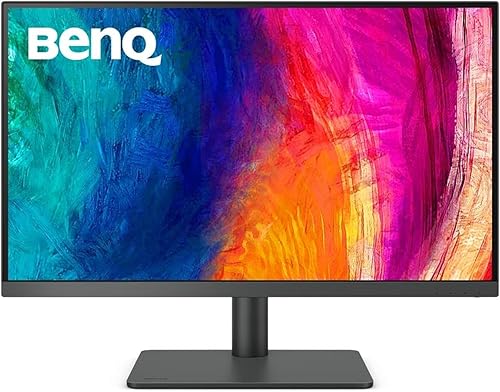Locating a budget monitor can be both simple and challenging. Finding a good deal is simple, but it can be difficult to determine which options are worth your money (and which are better to pass up) when there are so many possibilities available for a few hundred dollars or less. With several practical features and good image quality at about $200, the BenQ GW2786TC makes the choice easier.
Specs and Features
The BenQ GW2786TC’s specs might not seem particularly noteworthy at first look. It has a 27-inch widescreen IPS panel with a resolution of 1920 x 1080 and a 16:9 aspect ratio, which are very typical for monitors around $200. When on sale, a lot of 27-inch 1080p monitors cost closer to $100.
- Size of display: 27-inch widescreen 16:9
- 1920 x 1080 native resolution
- Type of panel: IPS
- 100 Hz is the refresh rate.
- No adaptive synchronization
- HDR: Not
- Ports: 1x USB-C with DisplayPort Alternate Mode and 65 watts of USB Power Delivery, 1x HDMI 1.4, 1x DisplayPort 1.2, 1x DisplayPort-out (MST), 2x USB-3.2 Gen 1 downstream with 5Gbps data, and 4.5-watt charging
- Audio: two 2-watt speakers and a noise-canceling microphone; VESA mount: 100x100mm
- Additional features: a sensor for ambient light
- Cost: $199.99
But BenQ adds features that make the GW2786TC stand out from the competition. A USB-C connector with 65 watts of power delivery, two downstream USB-A ports, and a DisplayPort output for daisy-chaining a second display are all part of its visual connectivity. In addition, it has an ergonomic stand, built-in speakers, a noise-canceling microphone, an ambient light sensor, and a refresh rate of up to 100 Hz. (For a comparison, see our list of the top USB-C displays.)
Customers should be aware that BenQ has a comparable monitor, the BenQ GW2790T, which costs $250 and has a resolution of 2560 x 1440. If you want a crisper image, the GW2790T is a fantastic choice, but the GW2786TC offers many of the same capabilities at a lower cost.
Design of the BenQ GW2786TC
Right from the box, the BenQ GW2786TC leaves a good impression. Its color scheme is dazzling white, and almost all of its surfaces—aside from the top and side display bezels—have a sleek, contemporary appearance. Despite being mostly composed of plastic, the monitor feels sturdy and looks well on a desk. Though it works equally well with Windows or Linux computers, BenQ offers the monitor as a companion for Apple Mac laptops, such as the MacBook Air.
The GW2786TC boasts an excellent stand with substantial ergonomic adjustment. It offers 130 millimeters of height adjustment, a 25-degree tilt, a 45-degree left and right swivel, and a 90-degree pivot for portrait orientation. This range of movement is better than what’s common for monitors in this price range (some don’t pivot, for example). The base of the stand feels sturdy and is big but flat, so it does not take up more desk space.
The monitor also features a 100x100mm VESA mount, which makes it simple to attach to a third-party monitor arm or stand for individuals who would rather have a different configuration.
Connectivity
The BenQ GW2786TC can be connected to video inputs via HDMI, DisplayPort, or USB-C with DisplayPort Alternate Mode. As is common for a low-cost monitor, that offers three video inputs in total. A DisplayPort output, which enables daisy-chaining a second monitor, is an odd addition, though. Instead of running separate video connections to each monitor, you can connect your laptop to the first monitor and then connect the first monitor to a second display, which helps decrease cable clutter. It is rare to find on an inexpensive monitor.
The majority of mid-range laptops can be powered and charged via USB-C thanks to the monitor’s USB-C capability, which delivers up to 65 watts of power. Once more, the MacBook Air, which is included in the company’s marketing materials, is the product that BenQ is aiming for Mac users. However, this capability is also advantageous for low-cost Windows, ChromeOS, and Linux laptops that support USB-C charging. Two USB-A downstream ports will also have data connectivity if you utilize the USB-C port.
Features
A set of buttons on the lower right-hand side of the monitor controls the image quality settings of the BenQ GW2786TC. In 2025, this is a little out of the ordinary because most monitors now include joystick controls, which are usually faster and easier to use. The menu is difficult to navigate, but the buttons function properly. For a low-cost monitor, BenQ offers a basic selection of image quality adjustments. In addition to gamma and color temperature modifications, there are several predefined image modes. However, the gamma and color temperature adjustments are ambiguously named rather than aiming for precise settings.
The addition of an ambient light sensor, which is triggered by a setting known as Brightness Intelligence, is one unique and valued feature. You do not need to manually adjust the monitor’s brightness because it does it automatically based on the lighting conditions in the room. This is a unique function in a low-cost monitor and helpful if your room’s lighting changes during the day, as many home offices do.
Although neither feature is particularly noteworthy, the monitor also boasts built-in speakers and a noise-canceling microphone. The speakers work well for video conversations and podcasts, however they lack bass and have a low volume. Although the noise-canceling microphone reduces some background noise and records useable audio, a good standalone webcam microphone will be of higher quality. The majority of people using video calls will probably have a webcam connected nonetheless because the monitor does not have one.
HDR image quality
There is no HDR support for the BenQ GW2786TC. Given that many low-cost monitors claim to support HDR, it would appear to be a drawback. In actuality, however, none of the displays under $200 have the brightness and color gamut necessary to support HDR and those that do not provide a high-quality HDR image.
Performance
The standard 60Hz refresh rate of the GW2786TC is increased to 100Hz by BenQ. While gaming monitors with a faster refresh rate can be found for less than $200, they do not have the same features as the GW2786TC. Although it is not best-in-class, the motion clarity is noticeably improved by the 100Hz refresh rate.
However, because the monitor lacks functionality for adaptive sync, it is unable to match the refresh rate to the output frame rate of the game you are playing. This implies that you will either need to use V-Sync or permit an unrestricted frame rate, both of which reduce the smoothness of action. As a result, gamers should not consider the GW2786TC.
Conclusion
If you need a general-purpose or home office monitor that works well with a laptop that supports USB-C and you do not want to spend more than $200, BenQ’s GW2786TC is a decent choice. In addition to respectable image quality, an ambient light sensor, and an improved 100Hz refresh rate, it has features that are uncommon at this price range, such as USB-C Power Delivery and DisplayPort-out.